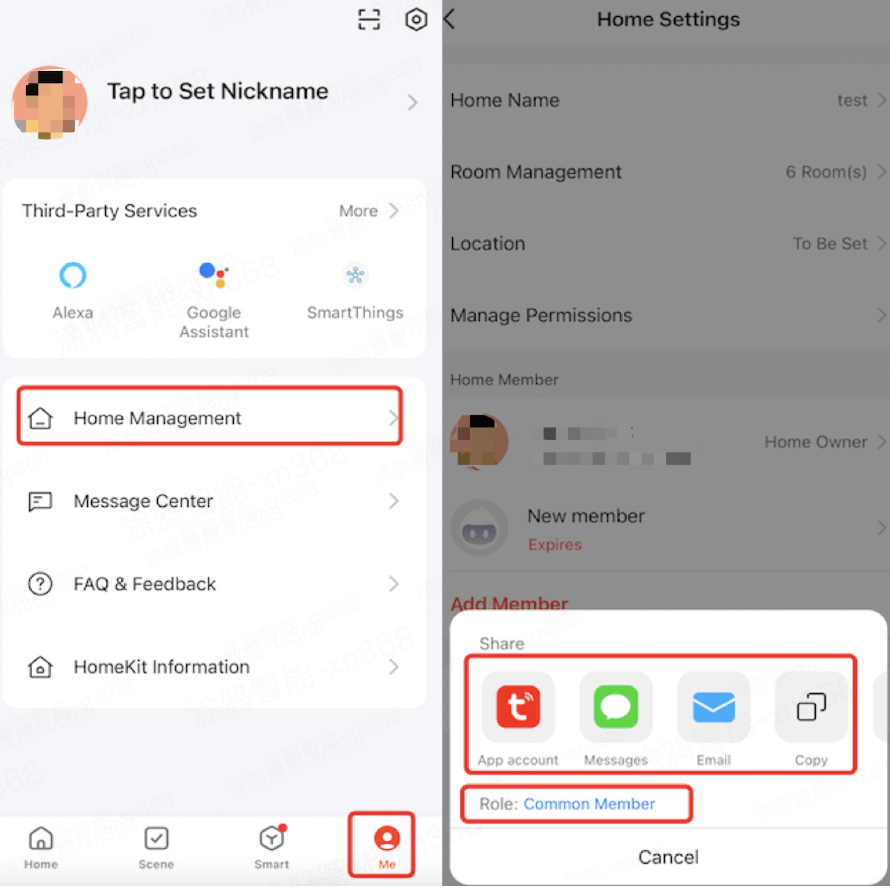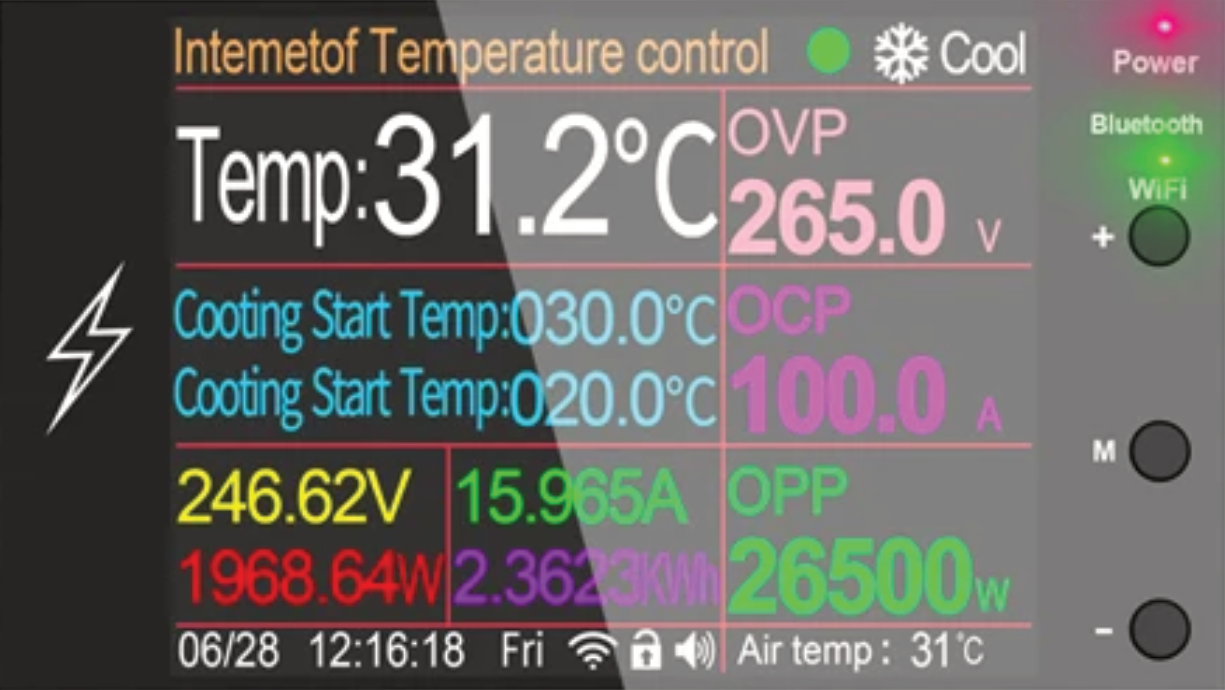
Sharing a Device:This allows you to share specific devices with other.
1. Select the device you wish to share from the homepage to access its control page.
2. Click on the settings icon in the top-right corner and select "Share Device."
3. From here, you can either add the recipient's App account directly or generate a sharing link to send to them.
4. If shared directly via account, the recipient will receive a notification in the app. They can accept this to complete the sharing process. If shared via link, the recipient just needs to click the link to access the device.
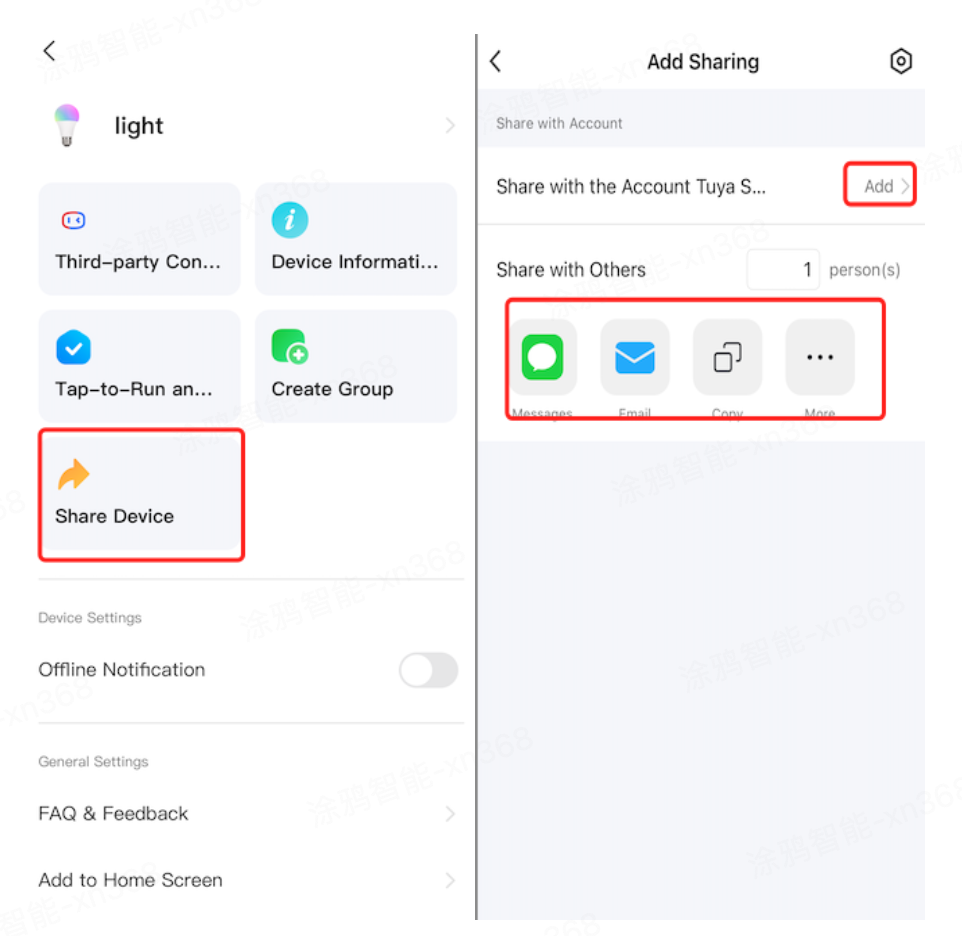
Sharing a Home:This shares all devices within a home with another user.
1. On the app's main page, select "Me" followed by "Home Management."
2. Choose the home you wish to share and click "Add Member."
3. You can either directly add the recipient's app account or generate a sharing code to send to them.
4. If added directly via account, the recipient will receive a notification in the app. They can accept this to join the home. If a sharing code is used, the recipient should select "Join Home" in home management and enter the sharing code to join.